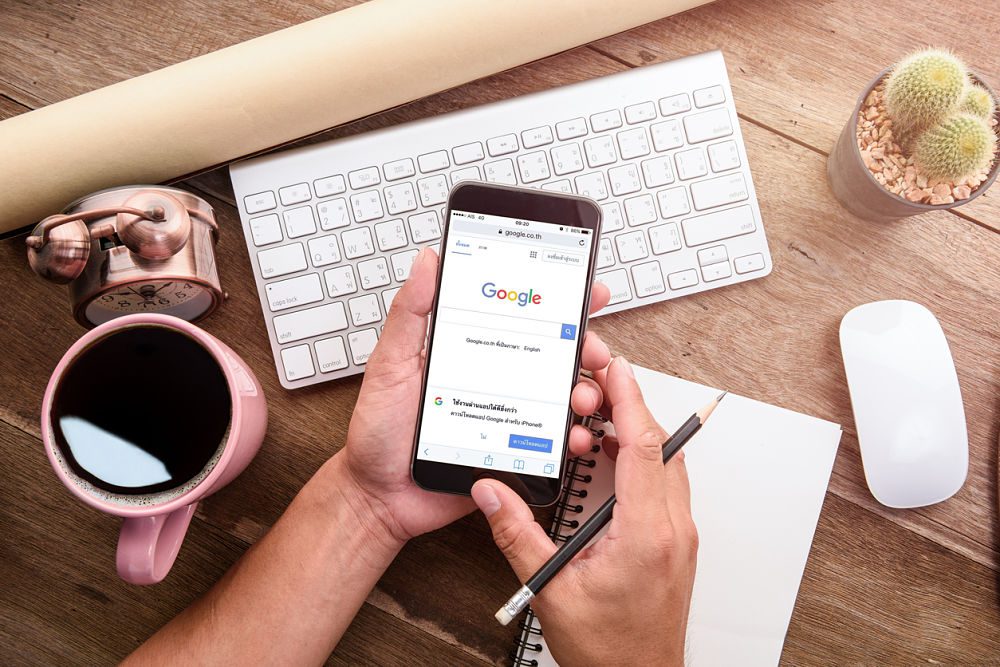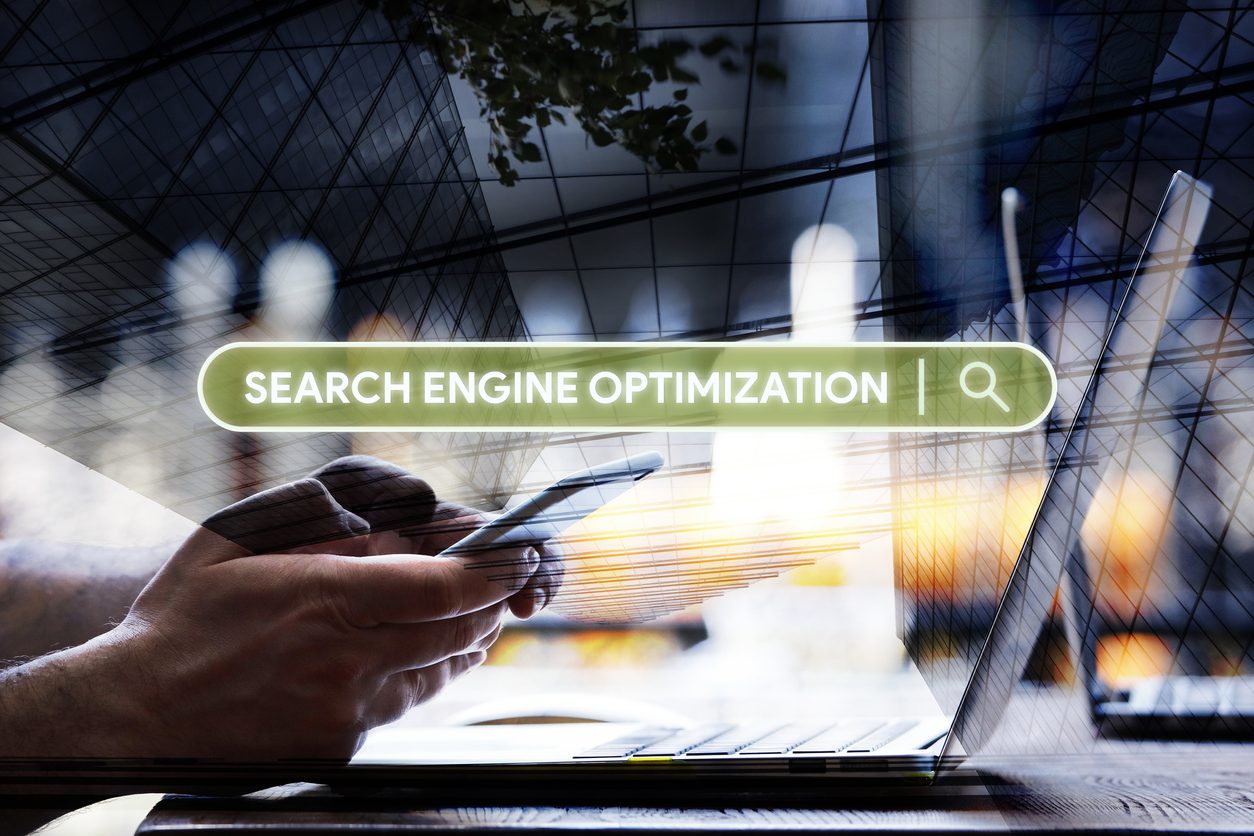Google has been making a push to be the go-to source for trusted information. Ultimately, they don’t want users to have to open a website to find the information they want. After a search, Google wants the best information to be right there in front of the user with just one click. There’s no better example of this than Google My Business.
Over the past few years, we have seen multiple updates added to the Google knowledge panel, which allow business owners to provide more and more detailed information. The “Services” feature is the latest addition, and it could have a massive impact for service-based companies.
What is the Services Feature?
The services list provides business owners the ability to list all the services that they offer along with a short description and prices so that customers can see exactly what the business offers. In the display, the services feature will itemize each service you provide.
Who Can Use This Feature?
It may seem simple, but businesses can use this feature if they offer services. This includes spas, hair salons, copy centers/business services, health, and holistic centers, marketing agencies, pest control, insurance and more. If you offer services and have a menu of services for customers to choose from, it should be an option within your Google My Business account. Specifically, it is intended for food, drink, beauty and health companies that do not have a separate third party link to the menu they provide.
Certain businesses are not currently able to utilize this feature including auto dealers, educational supply companies and clothing sellers. As such, this is for businesses that do offer a service rather than general sellers.
How Do I Get Started?
First, you need to log in to your Google My Business account. Once you have done this, you can scroll down within the main menu to the “Info” section and then select “Services.” Here you can add or create categories and items or add descriptions for each item. Once you have done this, you will have a full list of services that your customers can easily view through Google My Business mobile. After you have added your business services, they need to be approved by Google. Note — this can take a few days to update.
What If The New Feature Doesn’t Appear?
If the services feature doesn’t appear for a business, you can change your category to ‘restaurant,’ and you should find that you see all the service menu features. You can then change the category back to what it was initially, and still be able to access the menu section.
Can Services Be Edited?
Users can make suggestions for edits to services. However, users will need to explain what is wrong with the service listing. As such, you can not simply edit the description, price or name.
Will This Feature Impact My Ranking?
It’s difficult to say whether this feature will impact ranking as it could be neglected for spamming keywords and phrases. However, this does happen with the business name field, and that can affect ranking so the same could be true for this new service listing feature. As such, you should approach using this feature with caution by making sure all of your information is correct and up-to-date.
If you have questions about this Google My Business update and how it might affect your website rankings, contact Sprout Media Lab here or call us at (800) 617-6975 to speak with one of our Digital Marketing Specialists.